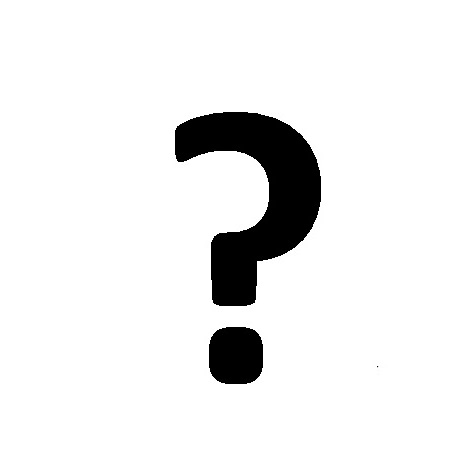Simaudio HDS-8 manuals
Owner’s manuals and user’s guides for Network switches Simaudio HDS-8.
We providing 2 pdf manuals Simaudio HDS-8 for download free by document types: Specifications, Owner's Manual

Simaudio HDS-8 Specifications (108 pages)
Brand: Simaudio | Category: Network switches | Size: 7.49 MB |

Table of contents
Warranty
3
Contents
5
4
6
6
8
Page menus
12
Back button
13
Dialog boxes
14
Data Overlay
20
Chart scale
22
Chart menu
23
Look ahead
25
View 2D, 3D
25
Chart detail
26
Categories
27
Presentation
30
Waypoints
33
Edit a route
36
Navigating
38
Steer page
41
Live mode
43
Saved mode
43
Frequency
45
46
49
Utilities
54
Sun/moon
55
Satellites
56
Settings
57
Radar menu
64
Position
65
Symbology
66
Using AIS
76
Networking
80
78
81
80
82
Device list
83
Diagnostics
83
NMEA 2000
84
NMEA 0183
84
Vessel setup
85
Fuel used
86
Find fuel
86
Wind symbols
89
Maintenance
98
102
104
*988-10305-002*
108

Simaudio HDS-8 Owner's Manual (10 pages)
Brand: Simaudio | Category: Network switches | Size: 0.38 MB |

Table of contents
Simaudio devices